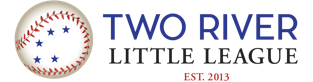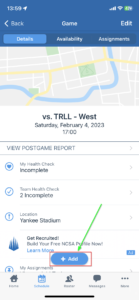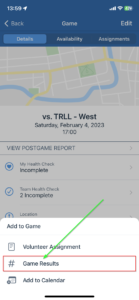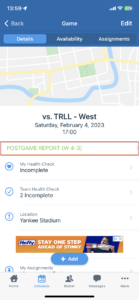- Web App
- Once a game has been completed the Enter Result button will pop up in on the Schedule tab next to the game to enter the results.
- After initial results have been entered, they can be edited on the Schedule tab Click to Edit the game, update the score, Save the setting.
- Mobile App
- On the mobile app, once you have played the game a pencil button will be available next to the game in the Schedule/Availability screen.
- After initial results have been entered, they can be edited on the Schedule Click to Edit the game, update the score, Save the setting.
Screenshots are below for your reference when using the mobile app